Ten Tips For Better Virtual Communication
Lockdown has given us many challenges and made us adapt in unexpected ways. Communication has certainly been challenged, particularly for those with compromised hearing levels. For some, communicating online via technology is a completely new situation.
Terms such as Zoom, Teams, FaceTime and HouseParty are now part of our everyday vernacular. And even though we can turn up the volume to hear better, there are other tips and tricks you can use to enhance your online communication experience – whether it be with work colleagues, a medical appointment, or talking with family or friends.
Tip #1 If you have hearing aids, wear them
If you need hearing aids – purchase a set. There are so many features on today’s hearing aids, including Bluetooth capability, which will help you when meeting online with your communication partners.
Tip #2 Introduce everyone at the beginning of the meeting
Even if you are meeting with people you know online, getting everyone to say hello and introduce themselves will give you the opportunity to adjust your hearing aids or the volume of the device you are using. It will also allow you to orientate to the meeting platform and get set for a good experience.
Tip #3 Set rules for group meetings
If you’re in a meeting or are having a family gathering online, set some rules before you start. Ensure people are talking one at a time and no one is monopolising the conversation. Just like in a normal group setting, some people are more talkative than others, so you need to be aware if you or others are either dominating the conversation or sitting back and not joining in. A hearing loss can make you do either – if you are doing all the talking, you don’t need to do any listening or if you sit back quietly, perhaps no one will notice you and the fact you haven’t been able to follow the conversation.
So remember to join in and take an equal part of the conversation. It’s also a good idea to mute your microphone when you’re not speaking and suggest others do the same – especially in a meeting. This will stop people from talking over the top of each other throughout the session.
Tip #4 Be open about your hearing loss
Tell the person/people you’re meeting online with that you may not hear everything and may ask for repeats. You can also ask them to put anything that is unclear in the chat box.
For example, if you’re meeting with your solicitor online and you don’t catch what they’re saying, get them to write it in the chat box. You can then copy and save the conversation to refer back to later.
Tip #5 Use the chat box
This is a great function in most online meeting platforms. If you’re not following something you can write a question in the chat box or get someone to write their answer in the chat space (as in #4). You can get more information on a certain point or let the others know you have something to say (you can also use the ‘raise hand’ icon for this). If someone is giving important information such as a phone number, an address or website link, this information can be communicated clearly in the chat box for you to copy and reference again after the meeting.
Tip #6 Turn on the video function and ask everyone else to do the same
Much of the information around speech is portrayed on the lips and in our expressions. If you have a hearing loss, this will help you follow the conversation, and feelings, of the people in the online meeting.
Tip #7 If available, use the closed-captioning function
This will help you immensely as you will be able to listen to the words, watch the speaker’s face and read the words they are saying. This should help you gain the majority of the conversation and be able to follow proceedings successfully. If you record the meeting, you can usually get a transcript of what was said to refer to once the meeting has concluded.
Tip #8 Have good lighting in your room
m. And have it in front of you, to enable you to see the others on the screen clearly. This will give you a better view of their face, allowing for lipreading (see tip #6)
Tip #9 Record your meeting
This is a great way to check up on things afterwards and make sure you got all the pertinent information clearly. And, as suggested in #7, you can get a copy of the transcript after the meeting.
Tip #10 Use the Bluetooth capability in your hearing aids
This way you’ll have the streamed sound from the online meeting come through to your hearing aids without any background interference.
Need Help Finding Hearing Aids?